ReservationAutoEcole.com includes a module for importing bank statements. By using this module, managers of a structure save time and avoid data entry errors. Therefore, the accounting work essentially consists of reconciling the entries and controlling the automatically generated accounts. To facilitate this work, new functionalities have just appeared: manual lettering of accounting entries, semi-automatic lettering and automatic lettering when importing bank statements.
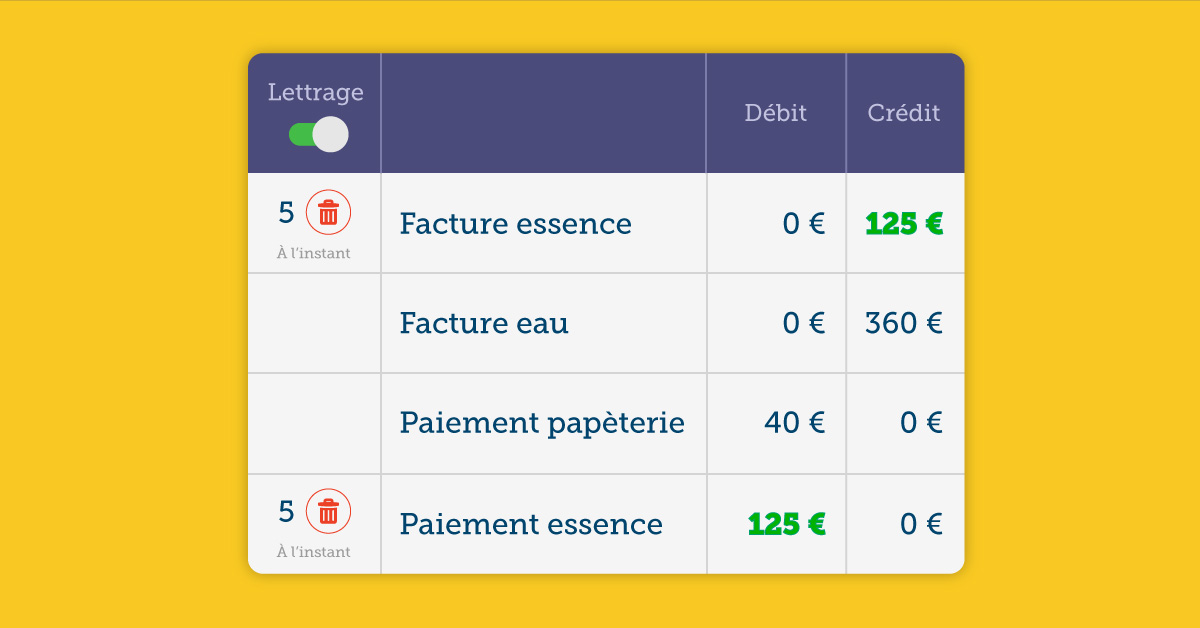
Lettering allows you to associate entries from the same account. The typical example is that of a supplier account where the lettering makes it possible to associate the supplier invoice with its payment.
Another example concerns the reconciliation of receipts. Thanks to the module for importing bank statements, its imputation rules and automatic lettering, it is possible to highlight unreconciled entries on remittance accounts by hiding the automatically lettered entries.
With manual lettering, it is also possible to associate more than 2 entries: for example an invoice of 1000 € with a payment of 200 € and a payment of 800 €.
To facilitate the lettering in each account, it is possible to use the button Letter automatically the entries of the account for the specified period. This performs the lettering over the period displayed for the displayed account.
Lettered entries can then be hidden in the account concerned. Only the non-lettered writings remain visible. This makes it easier to identify and correct the entry of the accounts.
For the lettering to take place, two conditions must be met:
- Credit entry and debit entry (s) must belong to the same account.
- The total credits must be equal to the total debits.
For automatic lettering operations, the robot searches only for entries whose credit of one coincides with the debit of the other over an interval of X days before and Y days after maximum. The X and Y values can be configured in Admin > Structure > Structure > Configuration, Account management form, fields Past days lettering range and Futur days lettering range.
The documentation on lettering is available at this address:
https://openflyers.com/fr/doc/of4/Utilisation-de-la-comptabilité#Lettrer-des-écritures-comptables
The documentation on the recommended configuration for setting up cash discount accounts "Discount X" and automatic charges when importing bank statements is available at this address:
https://openflyers.com/fr/doc/of4/Conseils-spécifiques-pour-la-comptabilité#Rapprochement-des-encaissements